 A few weeks ago, I was window shopping on Anthropologie website and I saw the cutest gingerbread house doormat! I didn’t grab it and now it’s sold out. You gotta get the good stuff early! Anyway, I really wanted it for my porch (I love decorating it for the holidays). But, I figured, I can make that! Here is my DIY gingerbread house doormat.
A few weeks ago, I was window shopping on Anthropologie website and I saw the cutest gingerbread house doormat! I didn’t grab it and now it’s sold out. You gotta get the good stuff early! Anyway, I really wanted it for my porch (I love decorating it for the holidays). But, I figured, I can make that! Here is my DIY gingerbread house doormat.
Note, I’m a total beginner at Cricut projects and this is a more intermediate level craft since the pattern is so intricate. I’m going to walk you through it and make it easier by providing the house image that you can easily import into Cricut’s Design Space.
how to make a DIY gingerbread house doormat
Let’s start with the video tutorial so you get an overview on what I did. Then, I’ll dive in with more details below. Make sure to keep reading so you can see how my holiday front porch turns out!
If the video doesn’t work here, you can watch it on YouTube here. P.s. I’m trying to build that page up, so if you’d subscribe, I’d really appreciate that! Plus, videos go up there first so you’ll see my projects first!SUPPLIES
- Cricut Explore Air 2
- Cricut Light Grip Mat– if you have a 12×24″ mat, use it! It’ll be much easier! I used a 12×12 mat and have instructions and a pattern for both.
- 4- 12″ x 12″ pieces of Permanent Vinyl– in any color you have. I tried removable vinyl for one sheet and it didn’t stick well enough.
- Transfer Tape
- Cricut Weeding Tool
- Outdoor paint in Ultra Pure White
- Stencil Brush
- Plain Doormat– I used the Trampa from Ikea for $5. Measurements in this post are based off this doormat.
- Painter’s Tape
- Utility Scissors
Pattern Image- to get the house image for this project for free just put in your email and name below. You’ll also be signed up for my weekly newsletter!
step 1
Start by uploading the image in Cricut’s Design Space. I’ve included two free downloads- 1 if you’re using a 12×12 mat or 1 if you’re using a 12×24 mat. Select the “simple” import option.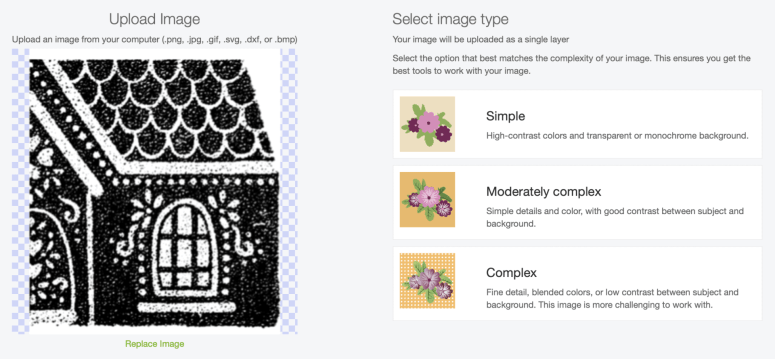 On the left of the screen under “select & erase” click on “Advanced Options” and reduce the colors to level 2. I also changed the Color tolerance to 40, but that didn’t make a huge difference.
On the left of the screen under “select & erase” click on “Advanced Options” and reduce the colors to level 2. I also changed the Color tolerance to 40, but that didn’t make a huge difference.
Next, zoom in (there’s a magnifying glass in the top right where you can doom in and out. Then click on any of the white parts. Also select the small dots of grey and black in the middle of the white sections. I didn’t totally clean up the image when making these screen shots- all those grey dots need to be erased above. But once they are cleaned up, save it as a cut image and upload it into Cricut’s Design Space.
I didn’t totally clean up the image when making these screen shots- all those grey dots need to be erased above. But once they are cleaned up, save it as a cut image and upload it into Cricut’s Design Space.
step 2
Next, you need to resize the image. If you have a 12″x24″ mat, size it to 11.5″ wide by 16″ high- click on the lock button to get this exact measurement. When you go to print, you’ll print one like this and then mirror it to get the second side.
 For a 12×12 mat, you’ll need to use images 2 and 3 from the free pattern. To get the sizing right on the top one, resize to 11.5″x11.41″. For the bottom one, resize to 11.5″ x 4.584- click on the lock button to get these exact measurements to fit the IKEA doormat. When you go to print, you’ll print one like these and then mirror it to get the second sides.
For a 12×12 mat, you’ll need to use images 2 and 3 from the free pattern. To get the sizing right on the top one, resize to 11.5″x11.41″. For the bottom one, resize to 11.5″ x 4.584- click on the lock button to get these exact measurements to fit the IKEA doormat. When you go to print, you’ll print one like these and then mirror it to get the second sides.
 Finally, click “make it” and print your stencil.
Finally, click “make it” and print your stencil.
**NOTE- I took off the chimney, the peak of the house, resized it and made other slight changes to the original Anthropologie doormat. Since it is no longer available to buy, I felt good about these changes that they are different enough from the original design. Especially since I’m not selling the pattern or the finished product. If you want to change the design more, go for it! That’s the beauty of Cricut’s design space.
 step 3
step 3
Next, use the weeding tool and pull out any sections that’ll be painted white.
Trim the edges with scissors to remove excess vinyl and place the stencil pieces together on the doormat. It’s starting to look like a house! Use painter’s tape to connect the 4 pieces of stencil together on the back.
Use painter’s tape to connect the 4 pieces of stencil together on the back.
step 4
And now, pull the backing off of the transfer paper. Pull up really slowly so that the vinyl sticks to the clear transfer tape.
Press hard on the plastic to get it to stick to the doormat. I heard that using a blow dryer helped to get the vinyl to stick- it didn’t work for me. Carefully pull up on the top of the transfer tape so that just the vinyl sticks to the doormat.
step 5
 Finally, it’s painting time! I used a stencil brush and outdoor paint to carefully paint over the vinyl. I used removable vinyl on the red corner and that came up super easily! So make sure to use permanent vinyl.
Finally, it’s painting time! I used a stencil brush and outdoor paint to carefully paint over the vinyl. I used removable vinyl on the red corner and that came up super easily! So make sure to use permanent vinyl. Remove the stencil while the paint is still wet and throw it away. If needed, use an artist’s brush to fill in any missed spots.
Remove the stencil while the paint is still wet and throw it away. If needed, use an artist’s brush to fill in any missed spots.
Trim off the sides of the roof with utility scissors.
after

Here is the doormat all finished up! I think it is sweet and charming! I especially love it layered over another rug (though the bottom one is sadly no longer available).
Here’s how the whole porch is looking for the holidays. Isn’t she sweet?! I used 3 pieces of this Sugarplum garland to swag over the door. It’s nice and thick and it lights up at night! You just add batteries and it is super magical! I love how thick and full the garland is- no need to add anything extra! Plus, I love the matching wreath (which also lights up).
On the side of the door, I have this cutie white deer. Isn’t he regal?! I think he’d look great in a variety of settings. To fill my pot, I used a Blue Cedar urn filler. There isn’t a matching urn filler to my garland and wreath, so I had Don add a few ornament to decorate it. Last, I put the Holly Jolly pillow on my bench. This is from last year, but it’s back in stock this year so make sure to grab one if you love it because they sold out quickly last year!
Another fun development is that we worked on our picket fence over the weekend. I’ll have a tutorial on building it soon. I am LOVING it so far!!!
Anyway, let me know if you end up making this cutie! It is an intense project, but how cute does it look for a $5 doormat?!
 This post contains some affiliate links for your convenience. Thank you to Grandin Road for gifting me with the items for the porch. Click here to read my full disclosure policy.
This post contains some affiliate links for your convenience. Thank you to Grandin Road for gifting me with the items for the porch. Click here to read my full disclosure policy.




turned out so cute!
Thank you Jennifer!
Your adorable gingerbread welcome mat is gorgeous! I’m just learning how to use my Cricut maker so I appreciate the detailed instructions. I don’t have a welcome mat at our front door but now I want one and thanks to you, know how I can make one for a fraction of the cost of buying one. Thank you!
Thank you, Marie! There’s definitely a learning curve with the Cricut, but it gets easier the more you do it.